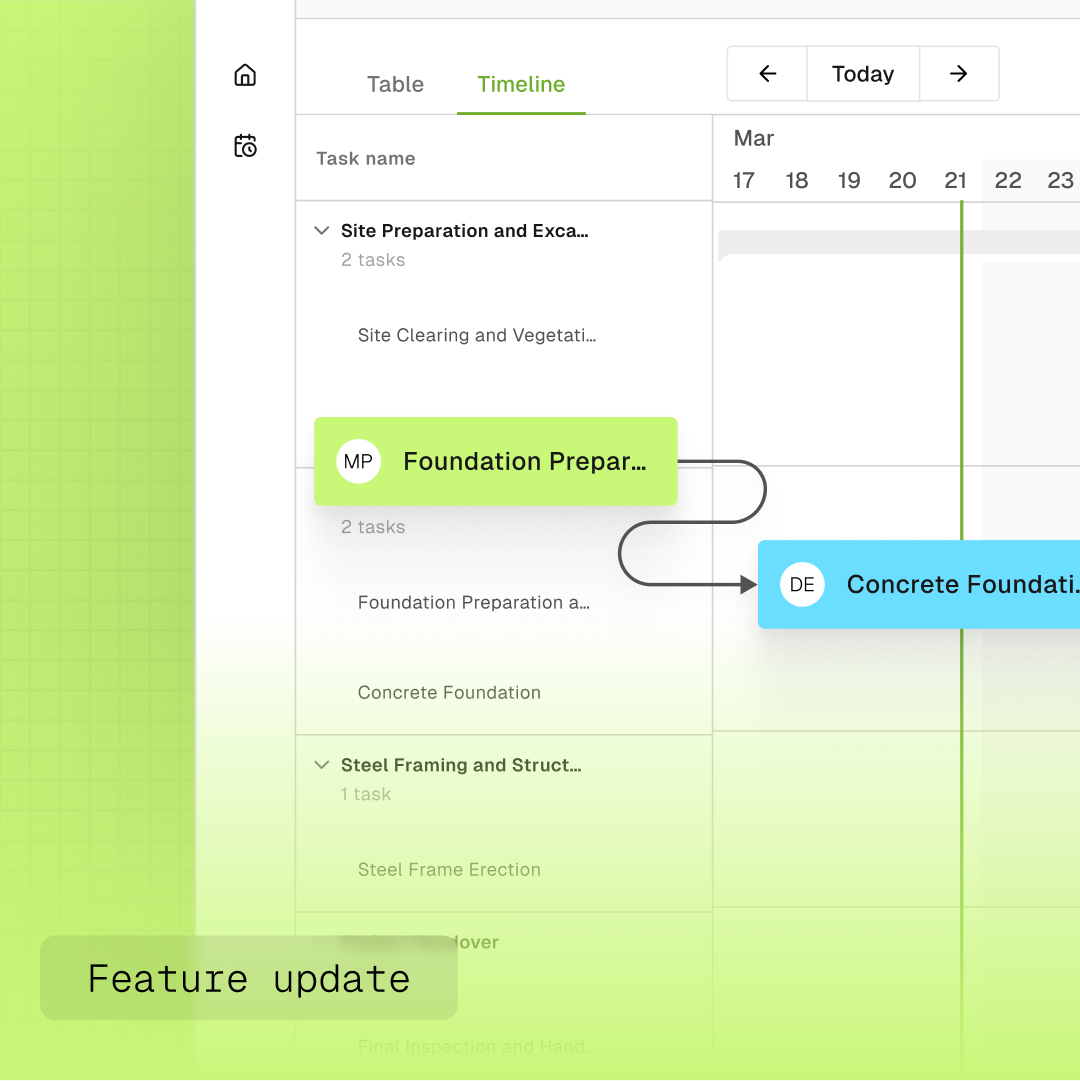
Q2 release: How we've supercharged scheduling
Supercharged scheduling in Q2 2025
Supercharged Scheduling: What’s new in our popular scheduling tool
Built from real site feedback as part of our Q2 launch
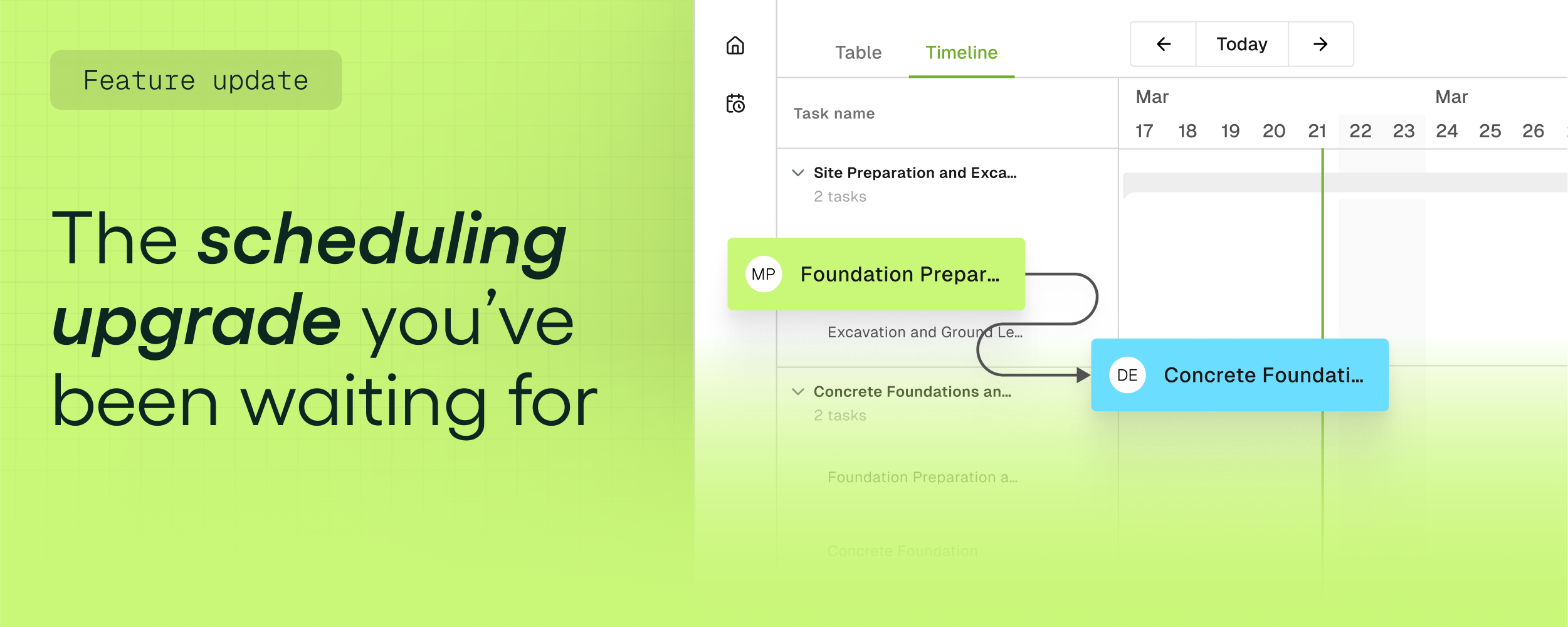
Why this release matters
Scheduling shouldn’t be a hassle. It should just work. After putting BuildPass scheduling into the hands of real teams earlier this year, we saw the potential, but we also heard what was missing.
You told us it wasn’t flexible enough to match how you work. It was hard to keep schedules live and up to date. And subcontractors weren’t always seeing what they needed to.
So we fixed it.
Scheduling v1.1 is all about removing friction. These updates make it easier to build, share, and maintain clear, reliable schedules across your entire team — from PMs to subbies and everyone in between.
👇 Catch the full demo recording below, or read on for what’s new.
NEW: Clearer coordination, less confusion
Assign anyone to any task
Most jobs involve more than just contractors. Supervisors, internal staff, and specialised crew all need visibility over what’s happening.
Now, you can assign tasks to anyone. It’s a small shift that brings full transparency to your team and makes it easier to manage handovers and updates.
Avoid the headaches of double-booking
Nothing throws a schedule off faster than assigning the same person to two jobs.
BuildPass now flags scheduling conflicts before they happen, so you can catch them early — not after someone’s already on the road.
Live mobile view with confirmation
Subbies and staff can now view live schedules via shareable links, no login needed.
They’ll only see what’s relevant to them, with real-time updates and confirmation status built in. No more chasing. No more outdated versions floating around.
Set your working days (COMING SOON)
Every site runs a little differently. Some schedules account for every second Friday off, others push through public holidaysYou can now define how your project actually runs, with a configurable working calendar that adjusts your scheduled tasks automatically.No manual rework. No mental gymnastics. Just a schedule that reflects reality.
NEW: Easier sharing and faster updates
Share smarter with PDF exports
Sometimes a live link works best. Sometimes you need a printed schedule on-site or something to email to a specific trade.
You can now export exactly what you need — whether that’s the full schedule or a filtered view for a particular assignee. No formatting headaches. Just a clear PDF, ready to go.
Faster starts with AI schedule builder
We’ve upgraded our AI to better understand the way you plan. Whether you’re working from an Excel doc, a photo of a whiteboard, or a rough job breakdown, BuildPass will now generate a smarter starting point.
You can tweak it, adjust it, or start again — but it gets you moving faster either way.
What’s coming next
Scheduling v1.1 takes a big step forward, but we’re not stopping here.
Here’s what we’re working on right now:
- Schedule templates — Save time by copying schedules from previous projects and reusing what already works
- Task dependencies — More advanced logic to support all task dependency types including sequencing, including start-to-start and finish-to-finish links
- Linked QA forms — Make sure work meets your quality standards before it’s marked complete
We’re also laying the groundwork for more powerful tools behind the scenes.
Inline editing, daily summaries, reporting views, and smarter AI suggestions are all in motion — giving you even more control without the extra effort.
Keen to see scheduling in action?
Book a demo and we’ll show you how BuildPass helps construction teams stay on track and in control.
Have feedback for us?
You can share your thoughts directly in the app — just tap the 💡 icon to tell us what’s working, what’s not, or what you'd love to see next in BuildPass Scheduling.
More news you’ll care about
Don’t stop there, the BuildPass blog is filled with interesting insights and innovations that’ll help you and your construction business stay ahead of the pack.
Stay in the know
Subscribe to our monthly newsletter and receive BuildPass news and industry insights you won’t want to miss.
By clicking Sign Up you're confirming that you agree with our Terms and Conditions.


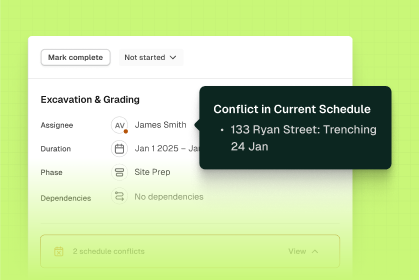
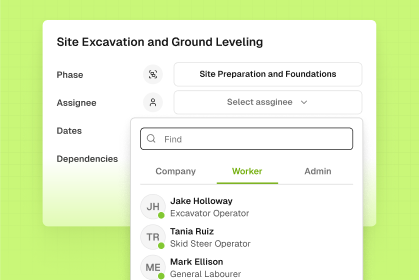
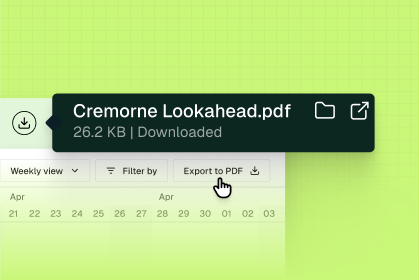
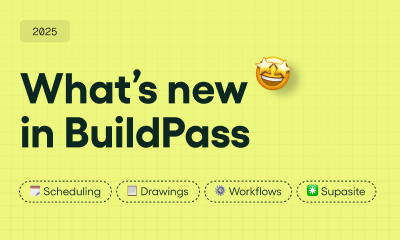
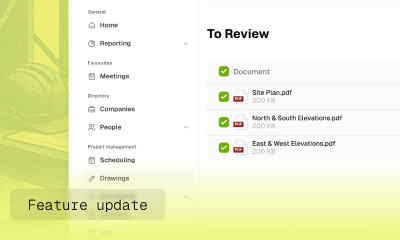
.png)


