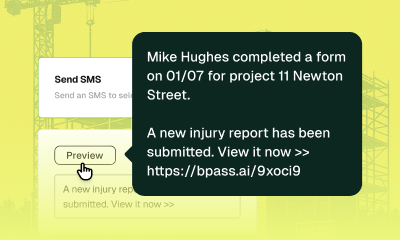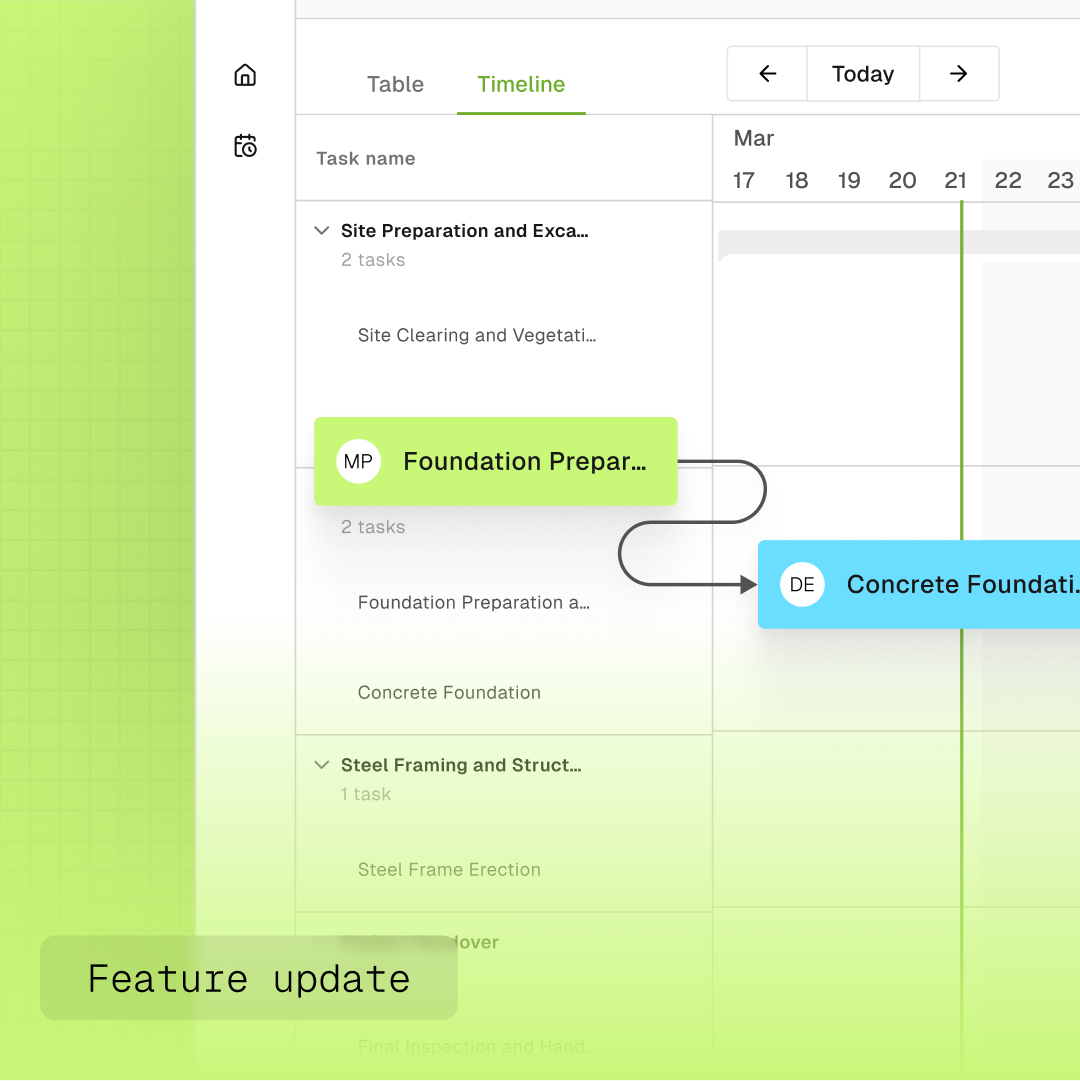What's new at BuildPass: Q2 2025 improvements
From faster workflows to smarter tools, our Q2 brought loads of big little updates, practical improvements that make managing your projects easier every day.
What's new at BuildPass: Q2 2025 improvements
Discover the latest small but mighty updates shipped in Q2 2025. From quality-of-life enhancements to hidden gems that make your day-to-day easier, here’s a look at what’s been improved across the BuildPass platform.
Looking for the full breakdown of our major feature drops? Read the Q2 launch recap here.
From quality-of-life improvements to hidden gems that make your daily work easier, here's what we've improved across the platform recently:
Digitize documents into templates
Our template generator can now convert photos of paper forms, complex PDFs, and DOCX files into digital templates. It also supports quick edits to existing templates, making it easier for crews to update or onboard forms without starting from scratch.
AI action suggestions
.png)
AI-generated actions are now smarter and more useful. Instead of being limited to a single field, AI now considers the entire form when generating suggestions. These suggestions appear across all block types, not just form actions.
Timesheets now support cost codes
.png)
Set up cost codes in your settings, and workers can now tag their timesheet entries accordingly. This helps ensure more accurate payroll and project cost tracking.
Integration upgrades
Premier
In Q1, importing jobs and vendors was manual and limited. We’ve now automated the process so you can:
- Automatically import jobs and vendors between BuildPass and Premier
- Get real-time alerts when new data is imported
- Use bulk import tools to map unmatched data faster
- Trust imports thanks to new infrastructure powered by Inngest
These upgrades streamline setup, improve visibility, and remove admin headaches for good.
Procore
.png)
We’ve added more granular control over document syncing in Procore.
Document syncing: Teams can now choose exactly where BuildPass documents are stored within Procore. This new folder mapping feature gives you flexibility to configure destination folders at the project level, keeping everything organized your way.
BuildPass Sign Ons → Procore Daily Log
Visitor attendance now syncs seamlessly into the Procore Daily Log, helping ensure your jobsite records stay complete with less manual entry.
Better syncing: We’ve made multiple behind-the-scenes improvements to strengthen the reliability of auto-syncs with Procore, handle rate limits more effectively, and reduce the risk of delays—especially on larger, high-activity jobs.
Upgrades to modules
We’ve focused on ensuring BuildPass scales and remains reliable as our customer base grows—from small residential builders to large commercial contractors, across regions, with nearly 3 million worker sign-ons.
It doesn’t matter how many new features you ship if they don’t perform well, so a huge amount of our focus is going into continually updating, improving, and refining our product based on feedback.
Here’s what else is new since Q1:
App users – make sure you update to the latest version.
- Auto sign-ons are now more reliable, with clearer notifications.
- Better offline mode for accessing forms and modules without connectivity.
- New trade option: Apprentice.
For admins:
- Photos now include defects, so your team can easily track work in progress.
- Archive workers instead of deleting them—data stays intact for audit trails and can be filtered by “Archived.”
- Permit details now display the full permit title and associated subcontractor, so you know who’s responsible at a glance.
Better forms (formerly checklists):
- Added a “Draft” tab to separate untouched forms from those in progress.
- Bulk archive and bulk restore options.
- Download images directly from forms—just hover over the thumbnail.
- Fixed response counts to only reflect the current active project.
Better navigation:
- Chevron icons show when a group is expanded or collapsed.
- Move to the next or previous document without returning to the folder view.
- Filtered or sorted documents maintain their order for faster navigation.
Clearer locations:
- Location trees are visible on hover, so you can see where form items are without extra clicks.
- Location columns in tables now display complete data for easier tracking.
Developer API:
- Fully OAuth 2.0 compliant.
- New API endpoints for timesheets and SWMS.
- Full API changelog here.
And we’re just getting started—more to come!
More news you’ll care about
Don’t stop there, the BuildPass blog is filled with interesting insights and innovations that’ll help you and your construction business stay ahead of the pack.
Subscribe to our monthly newsletter and receive BuildPass news and industry insights you won’t want to miss.
By clicking Sign Up you're confirming that you agree with our Terms and Conditions.

.jpg)

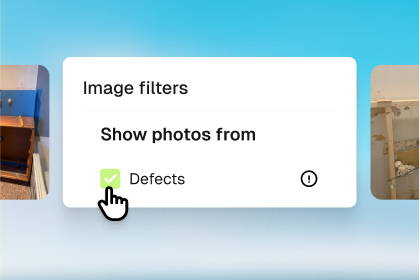
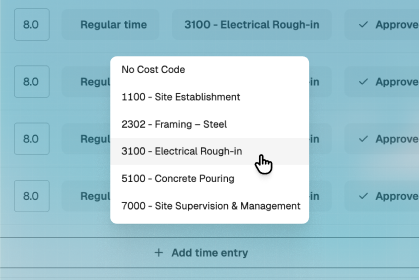
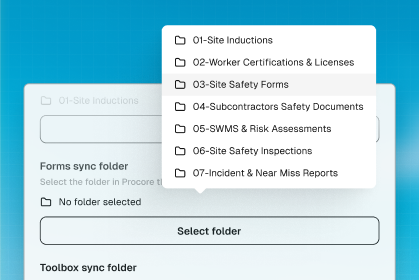
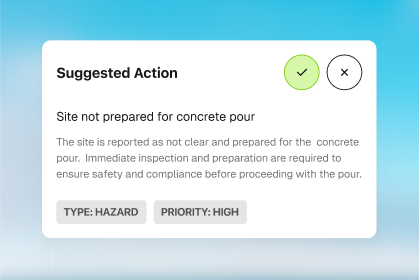
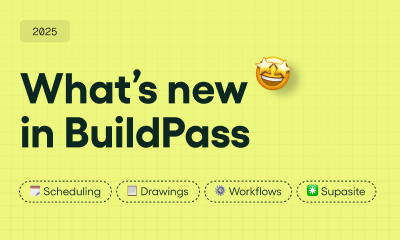
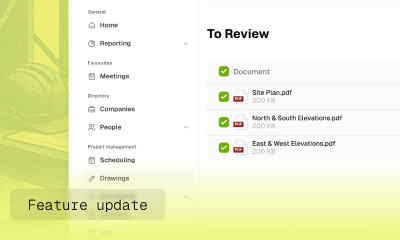
.png)